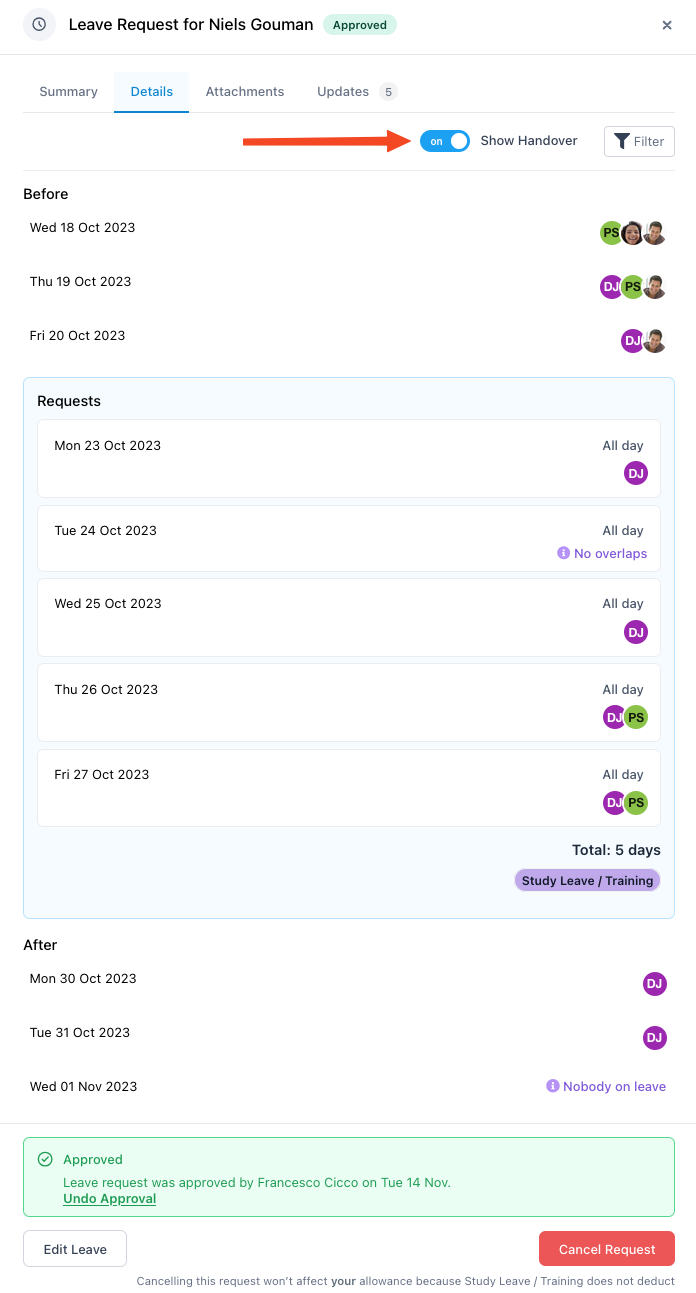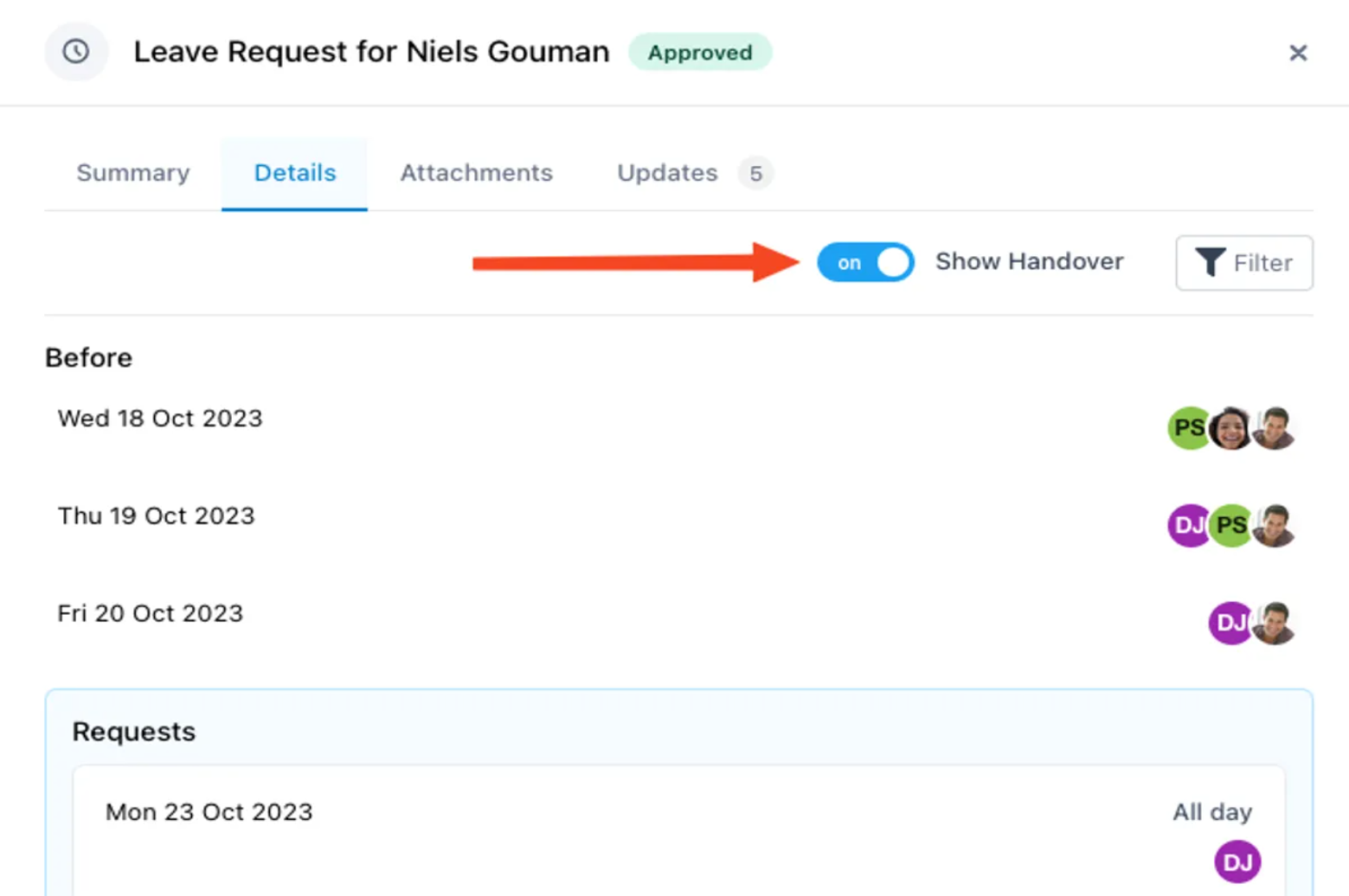
We've just solved another workplace puzzle – how to NOT drop the ball when someone takes time off!
The Great Project Panic Scenario
We've all been there. Someone's about to go on leave, and suddenly your brain turns into a chaotic mess of questions:
- Who's going to run this project?
- When can we brief?
- HOW are we going to make this work?!
Cue the sweating. The panic. The mild existential crisis. 😱
Introducing: The Handover Lifesaver 🦸♀️
Forget complex scheduling gymnastics. We've created a feature that's basically a project handover telepathy machine!
How The Magic Works
You know those overlaps we already showed you? Where we highlight when colleagues are off? Optionally, with some warnings, in case limits are reached.
We just turned that up a notch.
With a single magical toggle, you can now:
- See days before AND after the leave request
- Based on the employee's actual working schedule, no need to show Wednesdays, if Sarah normally wouldn't work Wednesdays either
- Find that perfect brief/debrief window
It's like having a project management wizard living inside your leave tracking software!
Let me show you
Smooth Transitions Are An Art
Imagine trying to schedule a handover like you're solving a Rubik's Cube blindfolded. Now? It's as easy as clicking a button.
Need to chat with Sarah before she jets off to Bali? We'll show you exactly when you both might be around. No more calendar Tetris. No more endless email chains.
Projects don't pause. Work doesn't stop. But neither do we.
We're turning leave management from a potential disaster zone into a symphony of smooth transitions. You're welcome. 😎