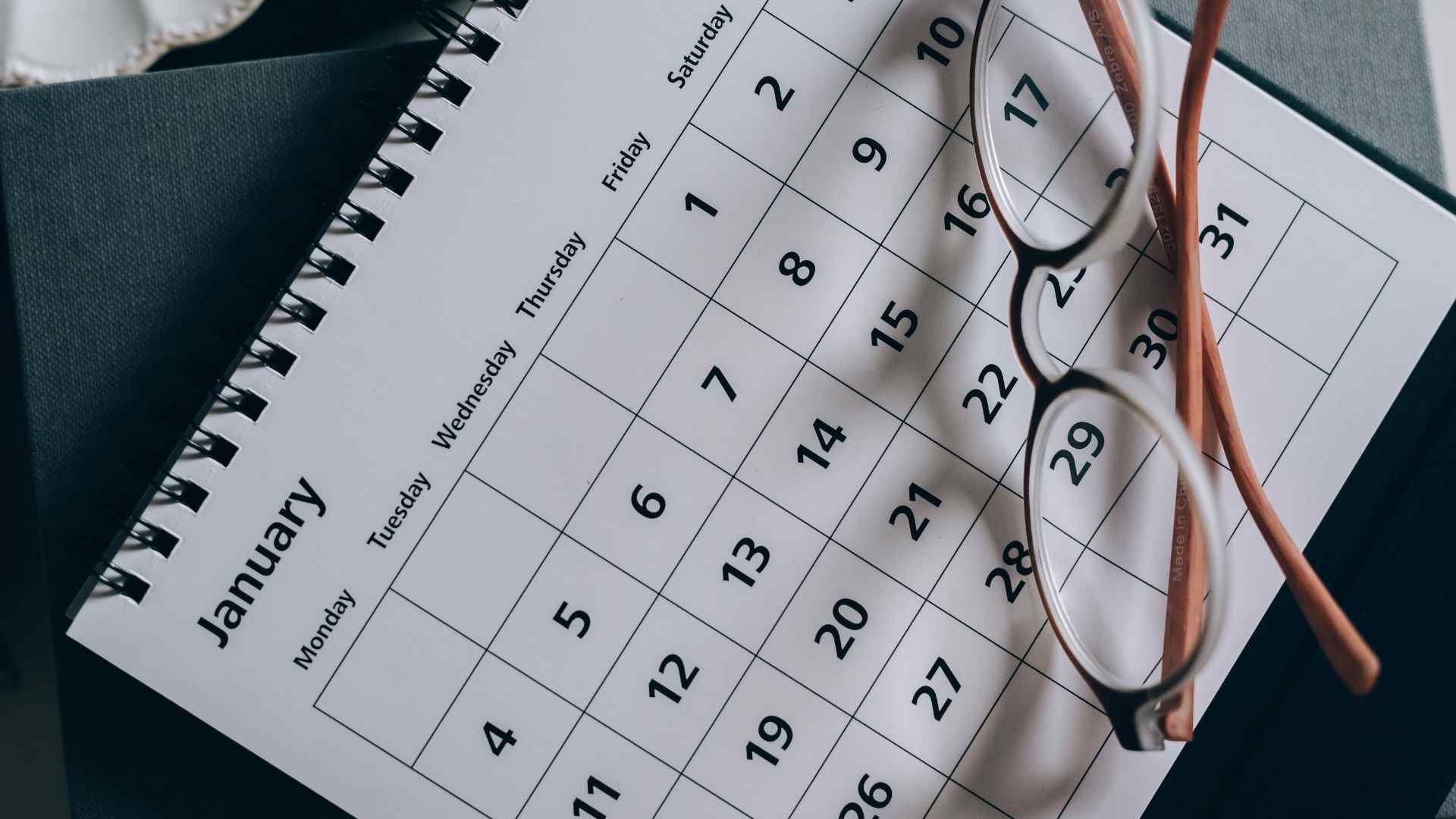You can now add calendars in the past without needing to contact Leave Dates support.
Who is this feature for?
New customers who wish to add historic years into Leave Dates.
How does it work?
To access this feature, admin users should log into Leave Dates and go to:
Settings > Calendars > Add (+)
Options will appear for adding a future or historical calendar.
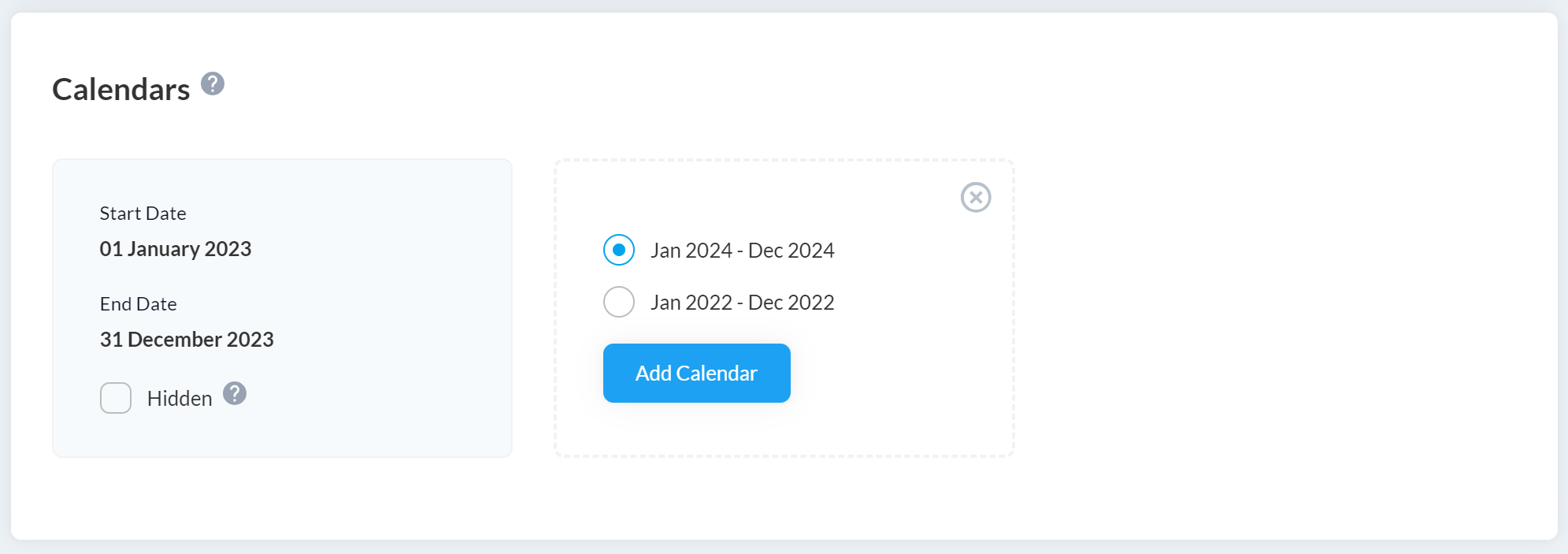
Where can I get more information?
For more information on this new feature, head to our Knowledge Base article on working with calendars.