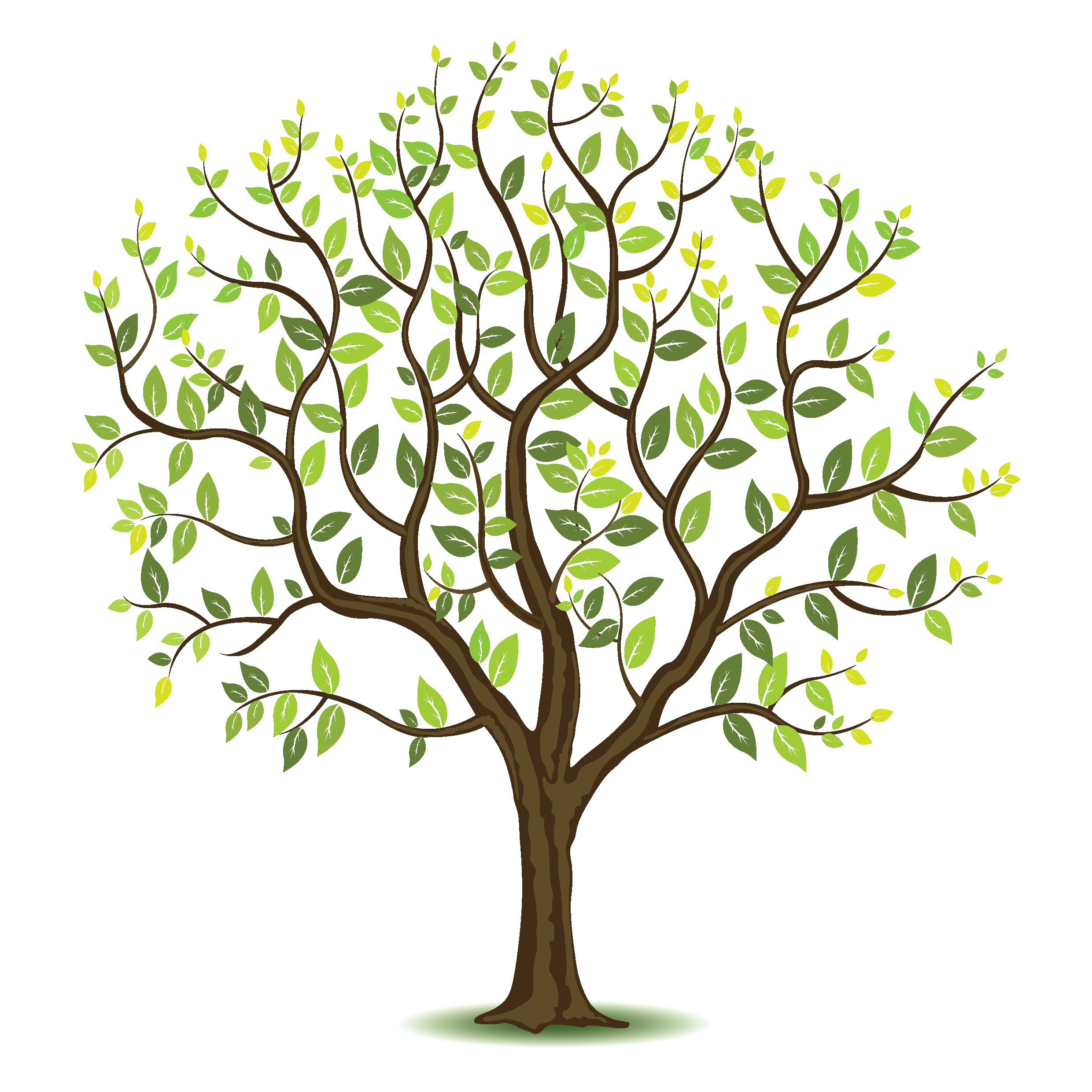“Aren't these employee newsletters boring...”
That isn’t the reaction you want from your employees when they receive your newsletter.
Newsletters are a useful content form for sharing updates, news, reminders and relevant information. They are perfect for maintaining consistent internal communication.
However, if those emails are followed up with an eye roll among the employees, the newsletters aren’t reaching their full potential.
How you write the newsletter will reflect on employees’ investment in reading them.
Do you want to polish up your newsletter and boost that feeling of community in your company? If so, then the following useful ideas for writing an employee newsletter is just what you need.
1. Address Employees by Their Name
When a person sees an email that starts with their name, they are more likely to keep reading attentively. Bulk emails especially benefit from such a touch of personalization.
A simple "Dear Emily" can be a deal-breaker. It will make Emily feel that the newsletter concerns her directly.
Luckily, the digital world has blessed us with email communication tools and add-ons that will save you from typing every email manually.
The process is quite simple, and if you need a recommendation, the Mail Merge for Gmail add-on is popular for sending bulk personalized messages.
2. Get Personal with the Help of Pronouns
Using “you” and “we” rather than “employee” or “company” will eliminate the impersonal tone of the newsletter.
You can’t inspire the feeling of a community if you talk about your brand as machinery. Instead, express yourself in a manner that will make everyone feel like a part of a team.
This can be especially useful when talking about past successes or upcoming assignments. Rather than saying, “employees have to...” opt for a we-are-all-in-this-together attitude with “our goals are...”
3. Write about Personal Celebrations
Mix up your all-business newsletter with some happy news and milestones.
Whenever an employee has a birthday, gets married, has a child or a grandchild, let everyone know about the happy event. This can bring your team closer together and build a sense of unity.
Craft an attractive and celebratory template, possibly including a place for the employee's picture, and customize it for the personal news.
Try to write from your heart and maybe even add an internal joke such as, “Happy 50th birthday Gary, let's hope you keep entertaining us for 50 more!”
4. Create a List of Recommendations
Why not include information that is useful for employees both personally and professionally? This is where weekly recommendations can step in and take on that role.
For example, you can make Mondays less dreary with a weekly "Top 5 (or 10) “ list. The list can include a variety of personal and/or business recommendations.
Ask one of your team to provide this list, or combine the list with a fun 'interview style' profile of a member of staff.
Then the team is learning about each other, not just about you.
To help you envision what these lists can include, here are some examples:
- My top 5 places for lunch at work
- My favourite books
- What I've watched on TV recently

5. Glam It Up
Who says that the business newsletter format has to be dull? Add personality to your newsletter by crafting a stylish template that you’ll use for every email.
A visually appealing newsletter will be more interesting to read while enhancing your employer brand.
If you need to present a statistic, use infographics instead of writing down a bunch of numbers. A colorful infographic will certainly capture the reader’s attention more.
When you feel daring, add a GIF to spice it up. Don’t fear to experiment with visuals and turn your newsletters into head-turning beautiful emails.
If you have an important announcement to make, why not create a personal video for your team and share it on the newsletter - rather than writing it down. Using a teleprompter app will ensure you say the right things, while also engaging your staff with good eye contact.
6. Share Positive Customer Reviews
Use customer reviews as a way to congratulate staff on their good work.
Positive customer reviews can be the perfect boost for employee morale.
Collect the feedback by talking with the customers, browsing through social media comments, or looking up online mentions.
If a customer praises a certain employee, share it in the newsletter.
A content writer and contributor at TrustMyPaper, Estelle Liotard, agrees that sharing customer reviews in the newsletter can be a great addition. "Allow the employees to see that their hard work does pay off. In this way, the employees can witness that what they do is welcomed and appreciated among the customers,” said Estelle.
Of course, this should be in addition to a "good job" pat-on-the-back.
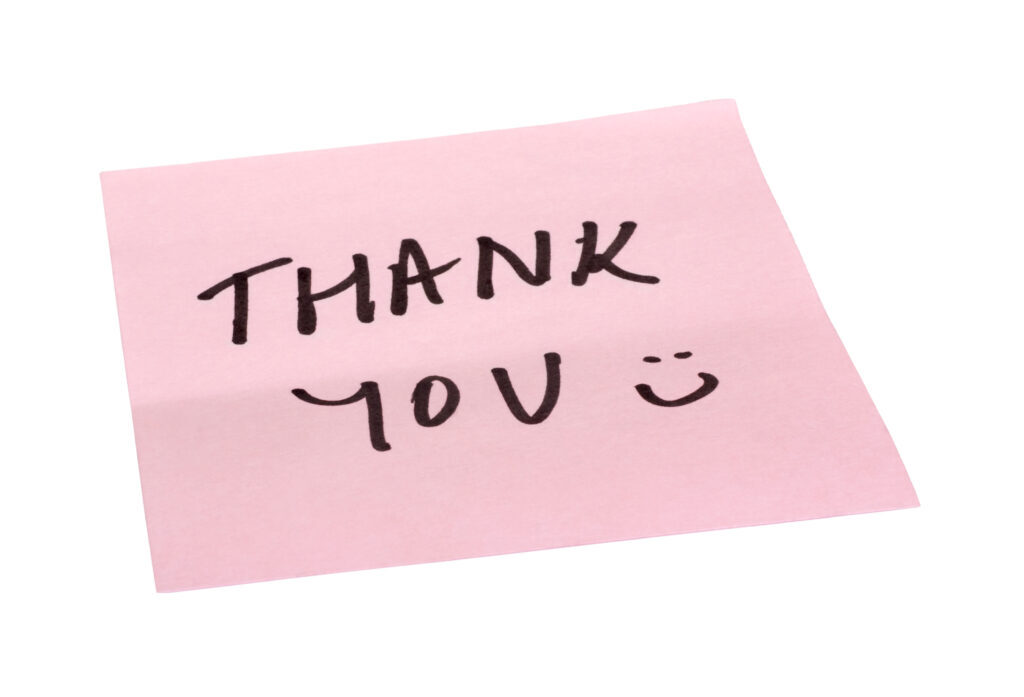
7. Include Surveys and Polls
Surveys and polls will turn your passive newsletter into engaging content.
They have that power.
The topics of these online surveys and polls can be various. Pick your employees' brains on how to improve your meetings or collect their ideas for an upcoming team-building trip. Ask them how they feel about your current employee discount program or how they would like it to be.
Make these surveys anonymous so that employees can open up without hesitation.
Aside from adding some engagement to newsletters, surveys and polls can be a valuable source of information. The answers can help you improve your work process and learn how to increase employee satisfaction.
Final Thoughts on Employee Newsletters
Giving your newsletter a makeover can truly change the culture of your company.
With fresh and interesting content, you'll get each employee to look forward to the next newsletter and feel engaged in what your company is doing.